
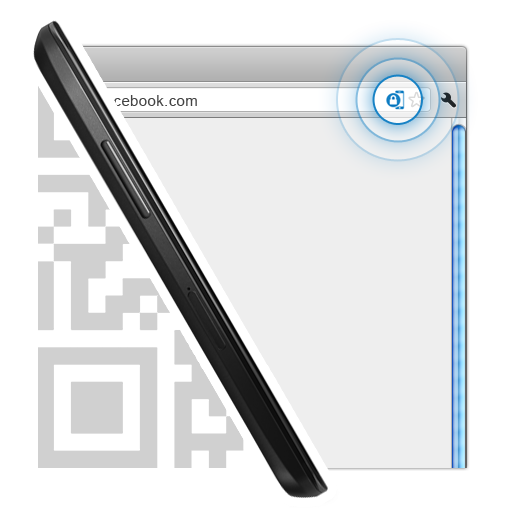
Just click the "![]() " icon in your browser's address bar while on the login page of your favorite website then scan the code with our Google Glass or Android app. Within a couple seconds you'll be magically logged in.
" icon in your browser's address bar while on the login page of your favorite website then scan the code with our Google Glass or Android app. Within a couple seconds you'll be magically logged in.
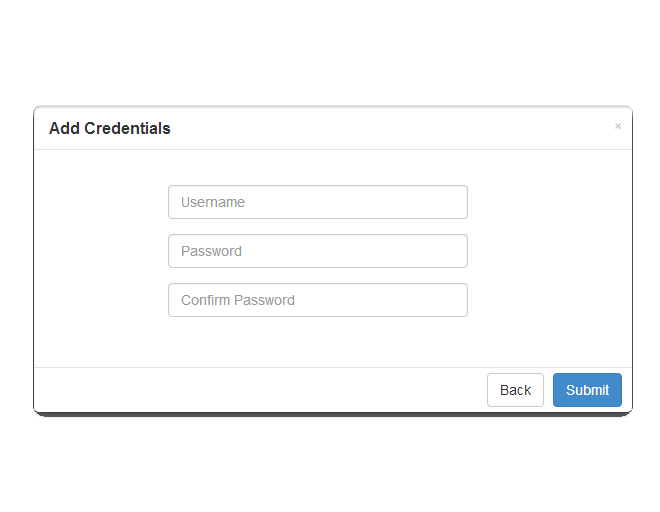
The first time you scan the code for a website you'll be asked to save your credentials to your Password Hero account. The next time you do this from any computer with the Password Hero extension we'll automatically log you in. No more logging into browsers - your accounts are just a scan away.

Create a Password Hero account with just your email address then download our Chrome extension and Glass or Android app. Whenever you visit a compatible page using Chrome the Password Hero icon (![]() ) will appear in the navigation bar - just click it and scan the code.
) will appear in the navigation bar - just click it and scan the code.

Your accounts are secured with custom hashing algorithms, bank-level SSL encryption, and are never persistently stored on your phone or browser. We also have various measures in place to prevent brute-force attacks and other suspicious activity.